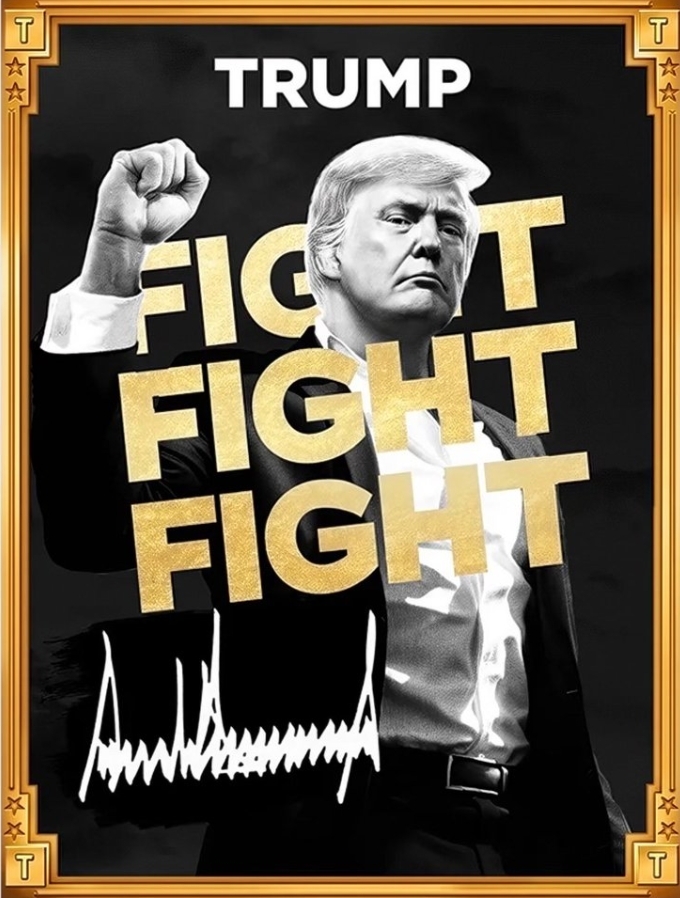How to Erase Bitcoin Core and Blockchain: A Step-by-Step Guide

If you are looking to erase your Bitcoin Core wallet and blockchain data, it's important to do so securely to protect your privacy and security. In this guide, we will walk you through the steps to safely erase all traces of your Bitcoin Core wallet and blockchain data.
Why Erase Bitcoin Core and Blockchain Data?
There are several reasons why you may want to erase your Bitcoin Core wallet and blockchain data. Perhaps you are looking to sell or dispose of a device that has your wallet information stored on it. Or maybe you want to start fresh with a new wallet and blockchain. Whatever the reason, it's crucial to ensure that you erase your data properly to prevent any unauthorized access to your funds.
Step 1: Back Up Your Wallet
Before you proceed with erasing your Bitcoin Core wallet and blockchain data, it's essential to back up your wallet. This will allow you to restore your funds in case anything goes wrong during the erasing process. To back up your wallet, simply navigate to the 'File' menu in your Bitcoin Core wallet and select 'Backup Wallet'. Save the backup file in a secure location.
Step 2: Close Bitcoin Core
Next, you will need to close your Bitcoin Core wallet. This will ensure that no data is being written to the blockchain while you erase it. To close your wallet, go to the 'File' menu and select 'Exit'. Make sure that your wallet is fully closed before proceeding to the next step.
Step 3: Locate Your Bitcoin Core Data Directory
The next step is to locate the data directory where your Bitcoin Core wallet and blockchain data are stored. The location of this directory will vary depending on your operating system. Here are the default locations for the Bitcoin Core data directory:
- Windows: C:\Users\YourUserName\AppData\Roaming\Bitcoin
- Mac: /Users/YourUserName/Library/Application Support/Bitcoin
- Linux: /home/YourUserName/.bitcoin
Once you have located the data directory, you can proceed to erase your Bitcoin Core wallet and blockchain data.
Step 4: Erase Your Bitcoin Core Data
To erase your Bitcoin Core wallet and blockchain data, simply delete the entire contents of the data directory. This will remove all wallet files, transaction history, and blockchain data from your device. Make sure to empty the Recycle Bin or Trash on your computer to completely erase the data.
Step 5: Securely Dispose of Your Device
If you are looking to sell or dispose of the device that had your Bitcoin Core wallet and blockchain data, make sure to securely wipe all data from the device. Use a reputable data wiping tool to ensure that no traces of your wallet information remain on the device.
Conclusion
By following these steps, you can securely erase your Bitcoin Core wallet and blockchain data to protect your privacy and security. Remember to always back up your wallet before erasing any data, and securely dispose of any devices that may contain sensitive information. By taking these precautions, you can ensure that your funds remain safe and secure.
Erasing your Bitcoin Core wallet and blockchain data may seem like a daunting task, but with the right guidance, it can be done quickly and easily. By following the steps outlined in this guide, you can erase your data securely and protect your privacy and security. Don't wait any longer – safeguard your funds today by erasing your Bitcoin Core wallet and blockchain data.
Related articles
Latest articles
See more