Fiat
Swapple: How to buy crypto with MXN via SPEI
2024-09-06 06:210573
Before starting, make sure to complete
identity verification for
SPEI purchases, or your payments won't be successfully processed.
App:
Step 1: Log in to the Bitget App > Click "
Add Funds" at the top right corner > Select "
MXN" > Choose "
SPEI" and "
Swapple"
> Confirm your payment information.
 |
 |
 |
 |
Step 2: After being redirected to
Swapple, choose your preferred payment method > Tap "
Pay" > Proceed to pay the amount.
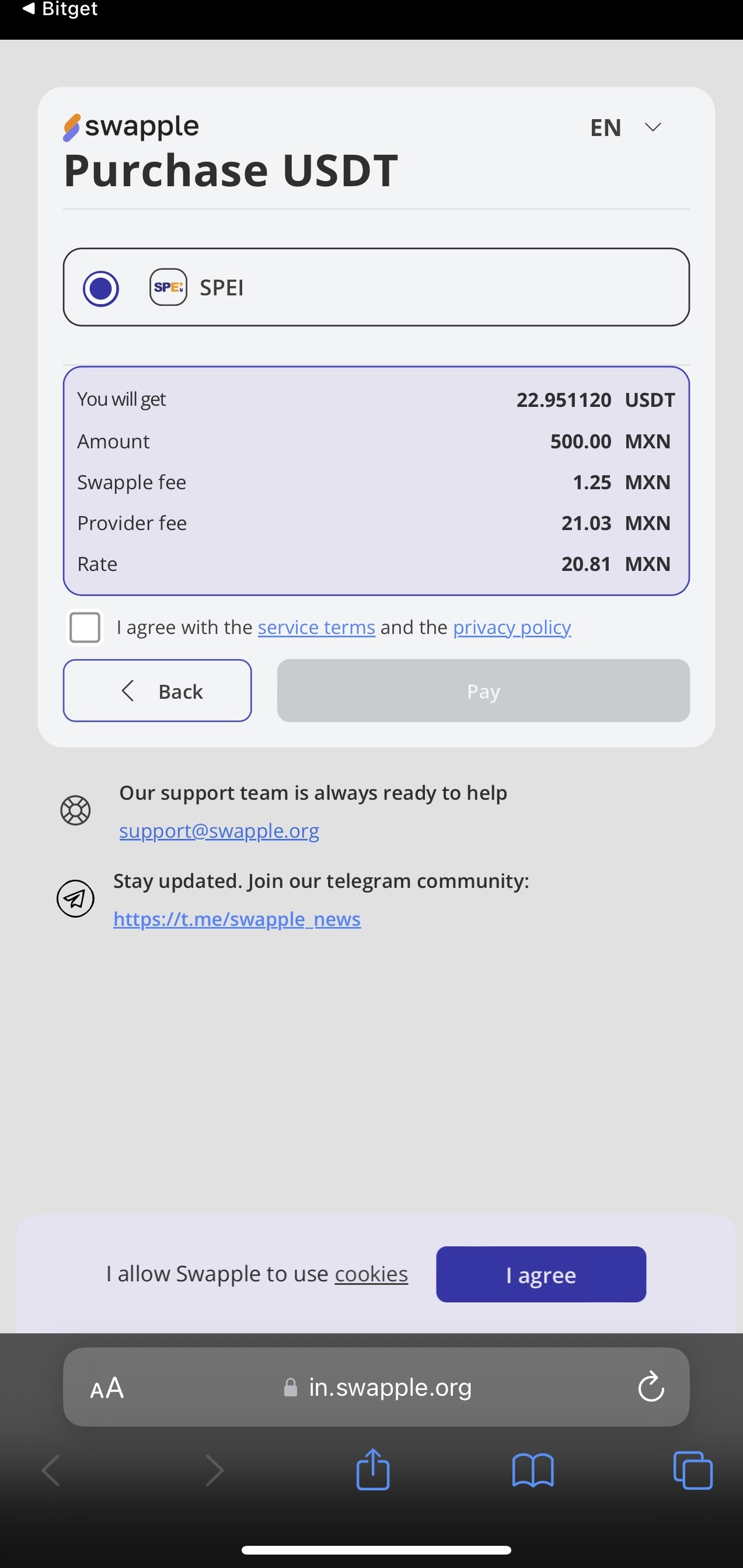
Step 3: Check your crypto balance in your spot account and check your transaction history by tapping
Order History >
Fiat Orders.
Website:
Step 1: Log in to your Bitget account > Click "
Buy Crypto" at the top > Select "
MXN" > Click "
Quick Buy" >
"
Third Party"
.
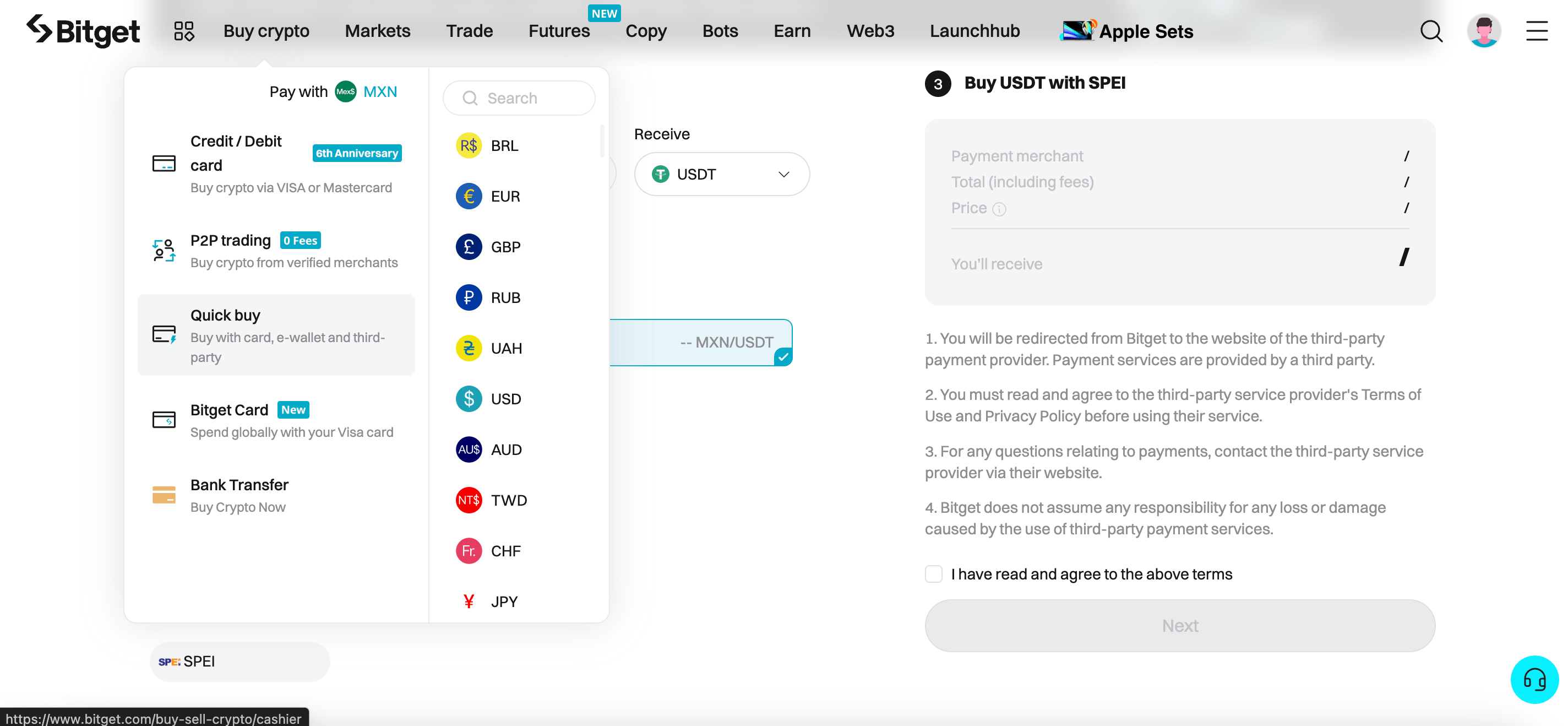
Step 2: Select "
SPEI" > Input the desired amount > Select the
cryptocurrency you wish to buy > Read and agree to the terms > Click "
Next".
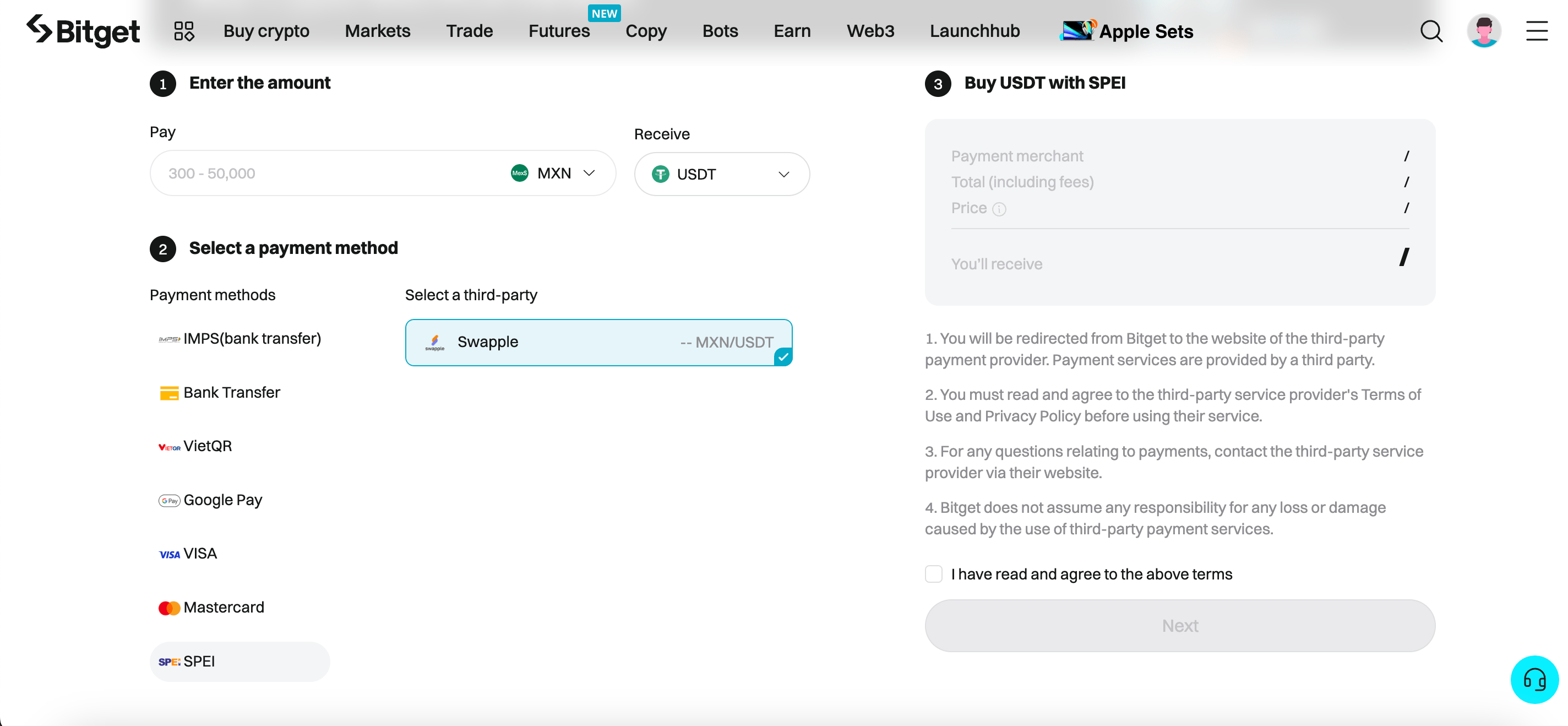
Step 3: After being redirected to
Swapple, choose your preferred payment method > Click "
Pay" > Proceed to pay the amount.
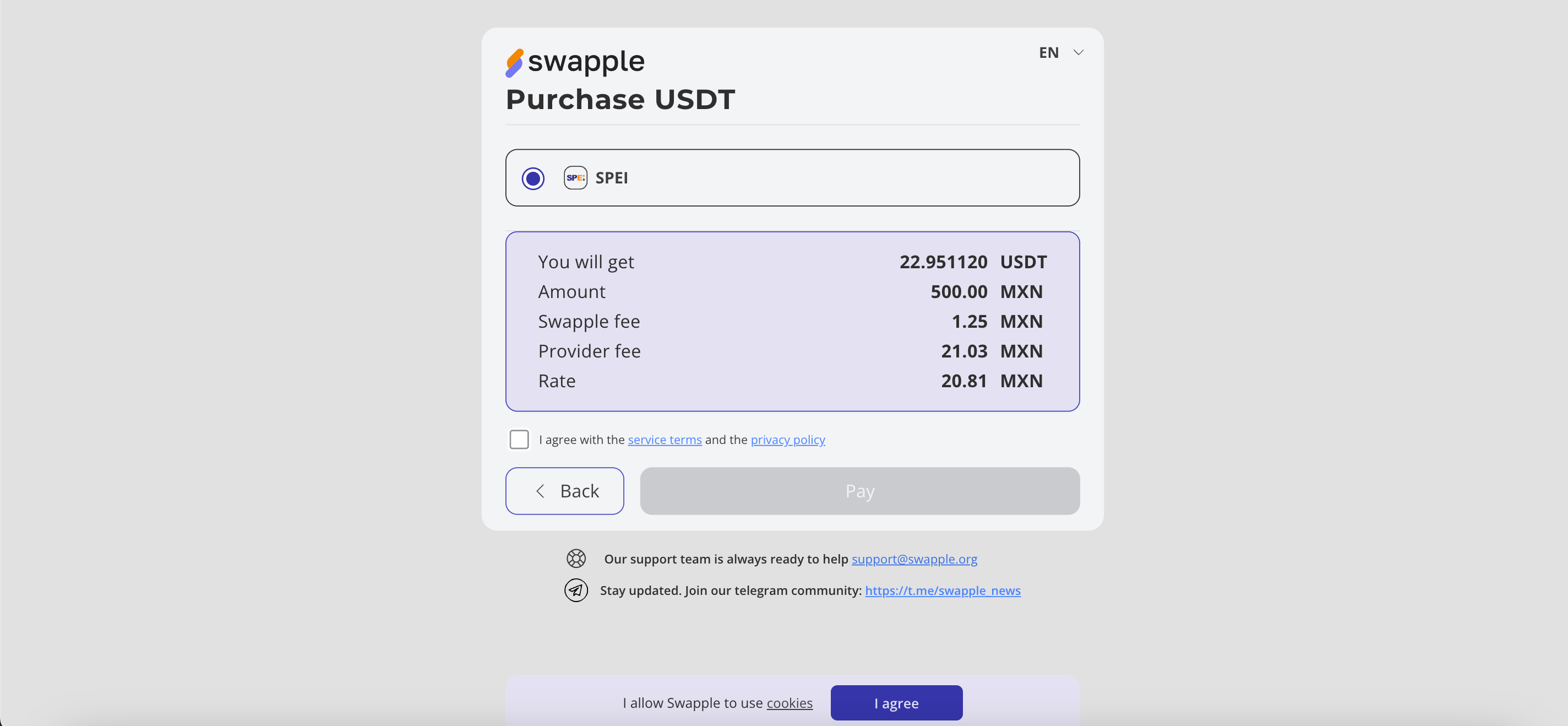
Step 4: Check your crypto balance in your spot account or via
Order History >
Fiat Orders.
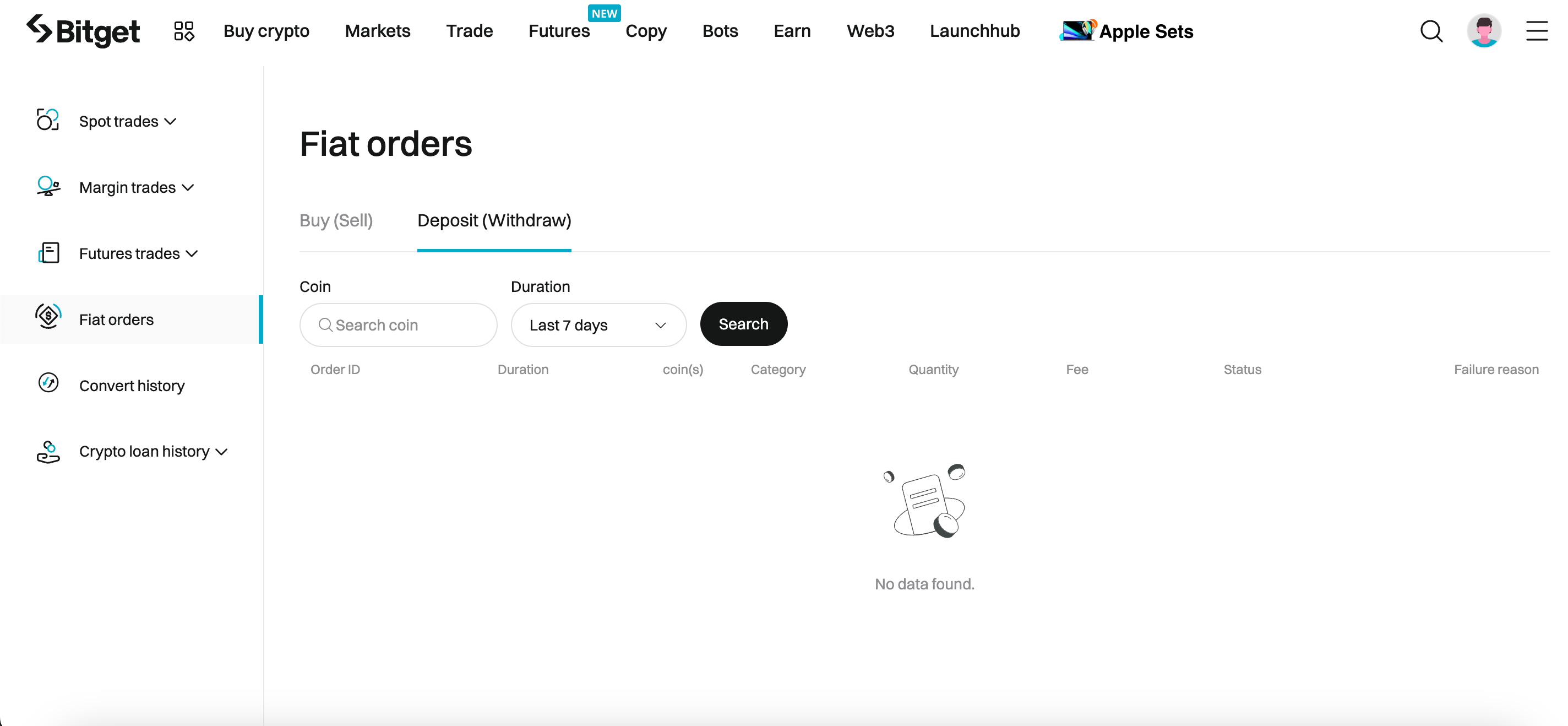
Join Bitget, the World's Leading
Crypto Exchange and
Web 3 Company
Share

